Easy, free and secure go links.
Instantly access and share information with intuitive, secure short links, called go links.
Shorten lengthy URLs into memorable keywords effortlessly - try for free!
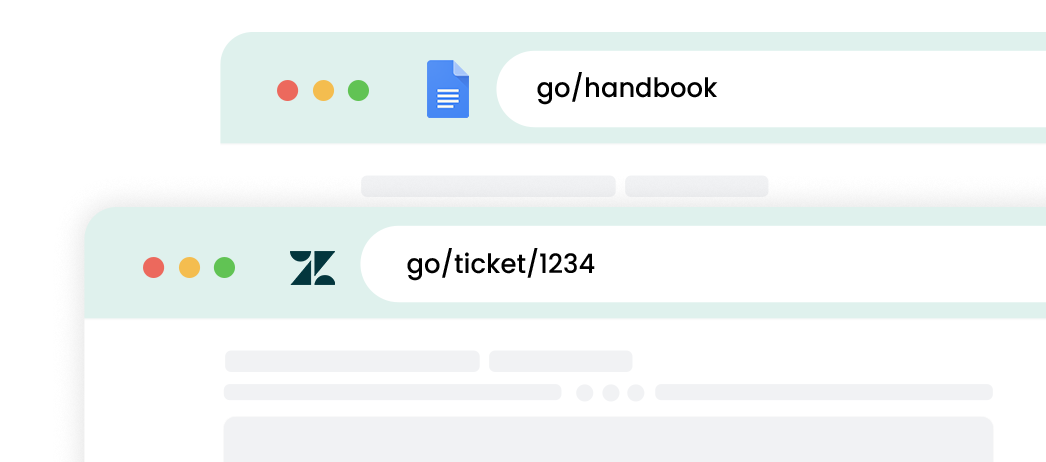
Instantly access and share information with intuitive, secure short links, called go links.
Shorten lengthy URLs into memorable keywords effortlessly - try for free!
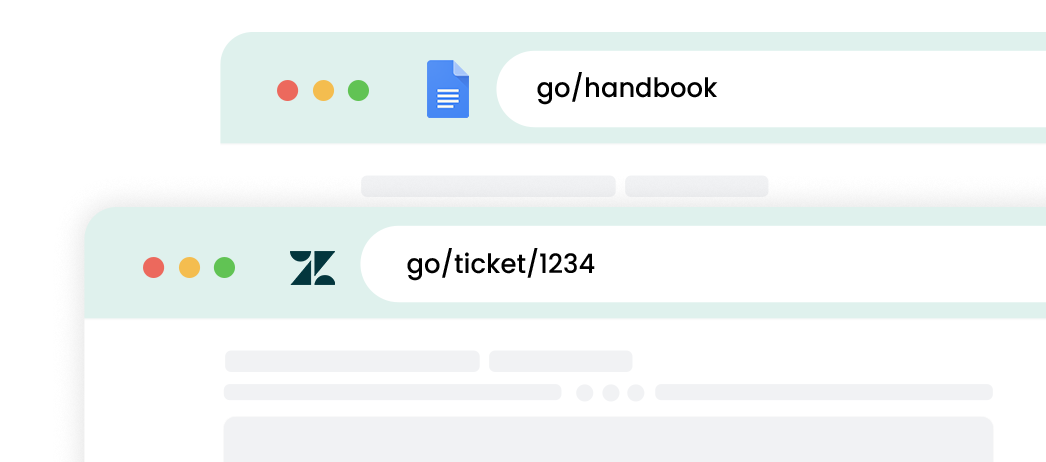
Improve your productivity by getting there faster. Save time by finding the resource you were looking for with go links. Easy to share verbally or visually! Works on all browsers, comes with advanced features and designed to respect your privacy.
Create any number of go links. Control who can see them using share setttings.
Simply install the Chrome extension. Seamless deployment made possible by a battle-tested codebase.
Glinks works with G Suite / Google single sign on. Microsoft, OKTA, and OneLogin coming soon.
Set up placeholders in your go link to create dynamic links that direct to specific customers, issues, or projects.
Easily search through all available go links in your organization.
Glinks extension uses minimal permissions and does not access any webpage content.
Using Glinks is easy as 1, 2, and 3!.
The easiest way to use Glinks is with the browser extension.
Try using your first go link at go/welcome.
Use a memorable keyword and copy / paste any URL to create your first go link.